Do you ever have issues with Safari going crazy? As mentioned in my 45 Free Mac Apps list, I love Safari and spend most of my browsing time in its friendly confines. But every now and then, the safari turns ugly as fans blare, beachballs spin and cpu and memory use skyrockets.
And the problem is certainly not confined to my Mac, as OS X Daily recently got Safari to use up 7,909.9 % of its CPU. No, that’s not a typo, they caught Safari using up almost 8,000 % of CPU in what they call an “epic freakout”. Check out the proof below:
More often than not, the culprit is not actually Apple’s Safari browser, but actually Adobe’s Flash plug-in. Oh Flash, can’t browse with you, can’t browse without you. Or can you?
Frack Flash
Sure, many would say just ditch Flash and be done with it, but then you’re also shutting off videos, siFR fonts, and web applications that rely on Flash.
The solution?
Like many Apple applications and plug-ins, ClickToFlash is simple, elegant, and damn useful. Since installing it, Safari loads within 1-2 bounces and doesn’t crash and doesn’t throw up more beach-balls than a rock concert, baseball game and 4th of July party combined.
So, what is ClickToFlash?
Good question. CTF is a plug-in for Safari that prevents any and all Flash from loading. You’d be surprised how often Flash pops up on a site, until you download and install CTF and see that it literally litters the web.
But CTF doesn’t stop there. As it’s name shows, the beauty of CTF is that it enables Flash by clicking on the graphic it uses to mark Flash zones. One click, and your YouTube video, siFR fonts or what have you load up and play like normal. You can spot Flash areas with this nice, pleasant placeholder image:
More than just a Flash blocker
But, ClickToFlash doesn’t stop there. It goes a step further and allows you to load .h264 videos on YouTube instead of Flash, which leads to higher quality. Other features allows you to whitelist sites and load Flash for an entire page, all with one click.
If you don’t have ClickToFlash, do yourself and your web browser a favor and install it now. Seriously. It’s free and has zero downsides and plenty of up.
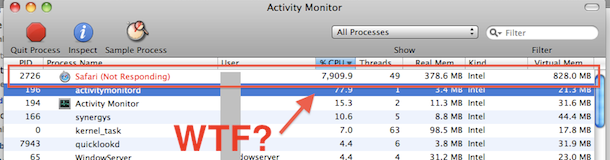

Wow, thank you for this information. My Safari web browser sometimes acts exactly as you described – it just hangs and doesn’t do anything. My PC loving husband loves to point out the flaws in my Mac – hopefully your apps will keep him quiet ;). Yeah, I will twitter this one.
Linda
Yeah, I’ve noticed an immense improvement in Safari since blocking Flash. It’s near perfect now. 🙂
lol…. or you could just use firefox, and see faster load times, better looking websites, and content that doesn’t freak out because safari’s rendering engine sucks a big fat one.
Just a thought. Sorry I’m a web developer, so safari and I have some long standing issues that we can’t seem to work out in our couples therapy sessions.
Funny you say that, because I use Safari because it’s faster, stabler, and Webkit is the only rendering engine to pass the Acid test…when creating sites, I do so in Safari, and then fix elsewhere.
Anyway, to each his own, but Firefox is not the bees knees, at least on my Mac.
One more point, Flash made Firefox crumble just as much as Safari. They’re both solid browsers, much better than a certain popular browser, but Flash can and will ruin a lot of good stuff.
Yes, I've experience an immense improvement in Safari since blocking Flash.It's improved now.